Static Typescript Client
3 Steps to generate static typescript client
Michał Niegrzybowski - @mnie8
What we need
Concrete return types
1: 2: 3: 4: 5: |
|
Concrete parameters types
1: 2: 3: 4: 5: 6: |
|
Some tool to do it automatically
Step 1
Remove all explicit deserialization
1: 2: 3: 4: 5: 6: |
|
Custom binder
1: 2: 3: 4: 5: 6: 7: 8: 9: 10: 11: 12: 13: 14: 15: 16: 17: 18: 19: 20: 21: |
|
Custom binder
1: 2: 3: 4: 5: 6: 7: 8: 9: 10: 11: 12: 13: 14: 15: 16: |
|
Final result
From:
1: 2: 3: 4: 5: 6: |
|
To:
1: 2: 3: 4: 5: |
|
Step 2
Return concrete types instead of Json/ActionResult
1: 2: 3: 4: 5: |
|
Use Controller Action Invoker
1: 2: 3: 4: 5: 6: 7: 8: 9: 10: 11: 12: 13: 14: 15: 16: 17: |
|
What if we don't check return type?
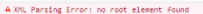
How to use it? #1
1: 2: 3: 4: 5: 6: 7: |
|
How to use it? #2
1: 2: 3: 4: 5: 6: 7: 8: 9: 10: 11: 12: 13: |
|
Step 3
Use TypeWriter
Basic Template
1: 2: 3: 4: 5: 6: 7: 8: 9: 10: 11: 12: 13: 14: 15: |
|
Final solution
1: 2: 3: 4: 5: 6: 7: 8: 9: 10: 11: 12: 13: 14: |
|
Final solution
Show template in Visual Studio.
Example of generated contract
1: 2: 3: 4: 5: 6: 7: 8: 9: 10: 11: 12: 13: 14: 15: |
|
Summary
Pros
- no more hardcoded paths
- if controller changes, contract also changes
- no more mistakes in types of call post/get
- you want to call FilterController, you inject FilterController
Cons
- Explicit providers in Controller.module.ts
- What if we are bad at method naming and http types
- Route Area is not resolved correctly
- Problems with methods which accepts several verbs
- Controllers with concrete return types and ActionResults (for example for Download)